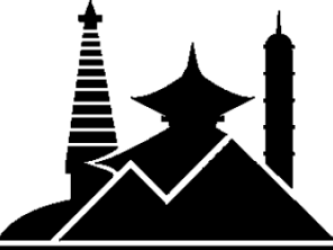WordCamp Kathmandu 2022 Contributor Day is getting closer. This year we’ve more teams to contribute to. Even if you are not a developer, we have teams where you can contribute to WordPress. How exciting this WordCamp is!
WC KTM team is doing their best to make the contributor day the best ever. With our collective effort, let’s make WordPress even better.
Especially for new contributors, we’ve prepared a set of ideas for easy onboarding. Thus, this contributor day is also special for a new contributor. Let’s engage with the community.
If you are interested to join Contributor Day, you need to register first. Also, you can check this link to learn more about Contributor Day.
We have 10 different teams to contribute to this time. Find the team based on your interest and expertise and contribute. If you are not sure which team is best for you, read this post completely, and you will find it. 🙂
I’m a programmer, how can I contribute ?
Being a programmer, you can contribute to Core, Meta, Themes, and Training. But, that’s not all – you shouldn’t limit yourself to only code – you can check out the other teams too – and see what you’re interested in – may be you can learn new skills from them too.
I’m not a programmer, can I contribute?
100%. Even if you are not able to write code, there are various ways you can contribute. You can contribute to Photos, Patterns, Documentation, Support, Training, and Polyglots.
You can also contribute to Core, Meta, Themes, and Training in the non-coding part. You can help to create content, test features, create issues, and can also provide feedback.
Do I need to bring my laptop?
Yes, you need to bring your own laptop and power cable. We’ll have a good internet facility in the venue.

If you want to contribute to Core, we recommend installing WordPress development locally. Check here how to do that. But if you are not able to set up, don’t worry, we’ll help you at the venue.
If you want to contribute to plugins / themes you’ll need :
- Clean WordPress Install on a local environment ( e.g. XAMPP, WAMP, Local by flywheel as per your own preference )
- An editor ( e.g. VSCode, Sublime, PHPStorm etc. as per your own preference
- And a desire to code

Don’t forget to register and see you soon!
Listen to this podcast and know more about stages of contributions! (Highly Recommended)